
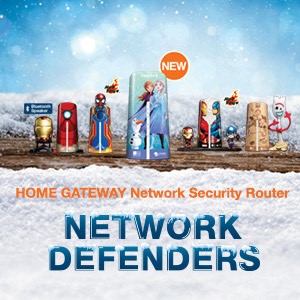 |
 |
4 online tips to keep your kids safe online
|
 |
| The Internet is filled with all kinds of information. While there's plenty of useful content for children to enjoy, we know there is equally as much that's unsuitable. As parents, we must act responsibly because inappropriate content can be harmful to a child's physical and mental health. Here are 4 simple online tips to keep children safe: |
 |
Strengthen communication
Talk to your child and discuss ways to identify reliable content and spot fake information. The goal is to develop critical thinking in our kids.
|
 |
Limit online screen time
Come to a consensus with your child on an appropriate amount of online time. Make use of smartphone applications or devices equipped with parental controls to control the time your child spends online.
|
 |
Filter out bad websites
Microsoft Windows 10's parental control function allows you to block inappropriate websites, games, applications and media – and even get reports on your child's online activities. Try it! |
 |
Enable YouTube restricted mode
YouTube restricted mode is a handy way to filter out videos that contain sexual, violent and coarse language material. Turn it on and prevent your child from seeing inappropriate content.
|
 |
| If all this sounds complicated, our all-in-one Home Gateway is here to make life easier. Featuring a Disney collaboration with standout designs that include iconic MARVEL, Toy Story and Frozen characters, Home Gateway packs a powerful punch with 1Gbps or 2Gbps broadband, enterprise-level home network security and parental controls included. With a few simple settings, you can easily filter inappropriate websites, set screen time limits, stay protected from hackers, and much more. Visit here to learn more.
|
 |
| Read other stories in this issue |
 |
 |
